To manually send a lead to the CRM, first make sure the contact information is properly added. Here is how to do that.
NOTE: First check the bottom right for any potential campaign notes that would appear in red text. Sometimes extra instructions are given when to not send leads to the CRM.
Next you are going to click the Send to CRM button in the far right of the Actions Panel on the right sidebar.

After click that, a Modal will pop up displaying the CRM email that the lead is being sent to. NOTE: if there is no CRM email, please inform a manager immediately.
Click “Send”
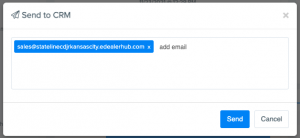
NOTE: When setting Appointments, those will automatically send to the CRM so this process is not needed after setting an appointment.



